Hello everyone! How was your weekend, any nice wins to report? Nothing new to report here, other than hubby and I both won Beanie Hats on the Magners Blippar comp haha! Haven’t had a huge amount of opportunity to comp the last week to be honest, have had too many other commitments with work and school. Not likely to get any better in the next week either, as my youngest turns 5 on Sunday and my eldest is off on her school residential trip in a few weeks so still lots to prepare for that too. I think in times like this we all need to learn to comp smarter rather than faster or longer. I have been much more selective about the comps I enter, so as to maximise the actual comping time I have. I am still on a mission to win a holiday or a short break this year, but I know a lot of other people have the same mission too and we are all entering the same pool of comps! Never mind, I am hopeful that my selective comping approach will pay off in the long run, with a bit of luck!
One way to comp smarter is to enter comps with lower entry levels. Sometimes this means creative comps like tie breakers, photo competitions or making short videos. However another somewhat untapped resource at the moment are Pinterest and Instagram competitions. There are few fewer compers entering the Instagram competitions, so it stands to reason that our odds of winning are much higher if we enter them. I think some people are scared off from entering Instagram comps as they don’t really know what to do, or are wary of learning a new piece of software – I know I was! I think as it is a New Year it is time for us all to bite the bullet and be brave – here is my simple guide to using Instagram for comping
What is Instagram?
Instagram is a free app for photo sharing on mobile devices. It can be accessed on a desktop or laptop computer, but most of the functionality is only available on phones or tablets – as this is where it is designed to be used. The creators designed it as a way of instantly capturing images and sharing straight away on your account and with your friends.
Entering Instagram Regram Competitions
Sometimes all a promoter asks you to do in order to enter a comp is to Follow their Instagram account, Like a picture of add a comment using a hashtag (as in Twitter).
Sometimes however they will want you to “Regram” a particular photo to enter. This is basically the equivalent of a “Like & Share” comp on Facebook or “Retweet” comp on Twitter.
The competition will require you to Follow a particular company, by clicking the “Follow” button on their account page as below, and then “Regram” a particular photo.
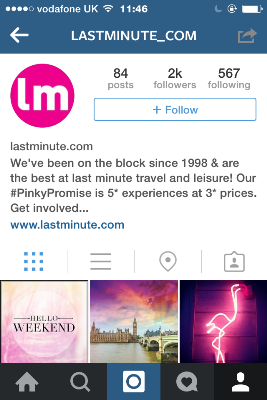
This isn’t as easy as it is in facebook or Twitter, as there is no “Regram” button built into Instagram itself.
One way to do it is to take a screen shot of the competition image and then upload it to Instagram, making sure when you do that you tag in the promoter and use the appropriate hashtag – write them both down before you start, so you make sure to get the right spellings etc. However, doing it this way sometimes makes for an ugly looking image, as there are often black strips on either side of the image due to the screenshot, and it doesn’t look very neat.
The easiest way to Regram an image is to use a separate piece of software – I use the Regram app. There are other apps available for Android, such as Repost, which work in a similar way. We have all Apple devices at our house, so I will focus on Regram for my instructions.
Once you have a piece of kit downloaded all you need to do is “Like” the particular comp in Instagram by clicking the Heart symbol, then open up your Regram app.

You then click the Heart symbol again, and the app will show you all the pictures you have Liked.
Find the one you want to Regram and click the “Regram” button. The image will then be shown in a series of boxes, allowing you to choose where you want the “Regram banner” to appear. Pick the one that blocks the least of the image, and choose Instagram from the options below.
Your mobile device will then ask you to confirm you want to open Instagram, click the logo and continue.
Instagram will then be opened with your Regrammed image on display. You can now choose a filter to make the image look snazzy and eye-catching if you wish. When you are done click Next to continue.
The Instagram app will now show the caption added to the photo, preloaded with all the relevant tags for the promoter and the hashtags needed to enter the comp. Click Share and you are done!
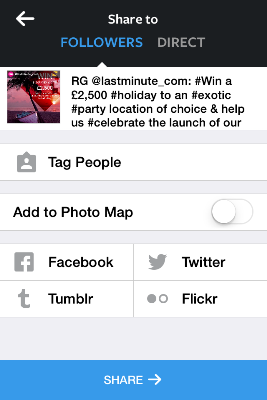
When you view the Regrammed image in Instagram you will see the Regram banner, all the relevant tags and hashtags – job done!

Winners will usually be selected at random and notified by the promoter commenting on the comp post, or they will comment direct to you. Make sure and check your Instagram Notifications regularly, to avoid missing out.
Entering Unique Photo entry Comps on Instagram
There are lots of these comps available on Instagram, which don’t involve the use of Regram software.
Some promoters will ask compers to create or capture a unique image to fit a specification, and then upload it tagging in the promoter and using a particular hashtag.
A good example of a recent comp fitting this bill was the Sennheiser EarLove promotion at the end of 2014. Compers were asked to take a creative image of their (or a loved one’s ear), tag in Sennheiser and use the hashtag #EarLove. Weekly winners were chosen to receive a pair of very nice, very expensive Sennheiser headphones – and all for thinking creatively and taking a picture of an ear – only in comping!
These types of comps are much easier to enter in terms of practically uploading images etc, but require more thought and care to the subject of the images.
The winners of these kinds of comps will be judged in specific criteria and be notified by the promoter commenting on the comp post, or they will comment direct to you. Make sure and check your Instagram Notifications regularly, to avoid missing out.
Some Instagram Tips
- If you are going to be using you Instagram account for comping, it is essential your profile is not set to “Private” in the settings of the app. Otherwise promoters won’t see your posts and you definitely won’t win!
- To find Instagram comps take a look in the “Others” section of The Prizefinder, where you will find some great current comps.
- You can search for the hashtag #Competition on Instagram, but beware this will being up non-UK comps as well as ones relevant for you. You can also search for things like “Instagram competition” in Google and in Twitter Search too.
- Make sure and check the Ts & Cs carefully (where they exist!), as with any comp. Make sure you tag the right promoter, use the right hashtag and enter before the closing date.
- Enter as close to the closing date as possible, especially in creative photo comps, as this means there is less chance of other people using your photos as “inspiration” for their own!
- For comps that have no Ts & Cs always be a little wary. Try and work out if it is a UK comp (do you recognise the promoter name, is there any mention of £s or $s that could indicate the country etc). Also make sure the image wasn’t posted a long time ago, meaning that it may not still be an active comp.
- Search for the hashtag in a comp to see other people’s entries so far.
- Find comping friends through Facebook and Twitter, and you can tag each other in on Instagram comps too! Feel free to follow me - I am KirstyGreer1979!
Good luck with your Instagram comping – here’s to starting the New Year with some new comping skills!
Happy comping everyone, and lots of Lucky dust to you all!
Kirsty x
Comments
Hi Lish if it is comps that
Hi Lish if it is comps that are at the top of the listings, it is probably that it is a premium comp that a promoter has asked us to promote on their behalf. it probably has a unique link so that the promoter can see how many entries they get coming from our site. Likewise if a promoter adds a comp themselves they may have a unique tracked link so they can see how much traffic they get form people from our site. Hope that helps x
thank you Jo Orr for sending
thank you Jo Orr for sending me this I have been clueless about instagram


Hi was not sure where to ask this..
sometimes when I click on a comp link the search bar says track id (then a number).
Does this mean the website is tracking where the comp has come from or is that the prizefinder tracking what is being clicked on?
Does this mean it affects the comp by where it's being tracked from or who enters?
Just curious..